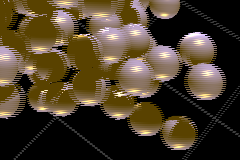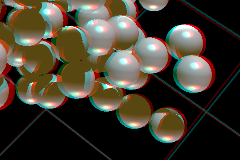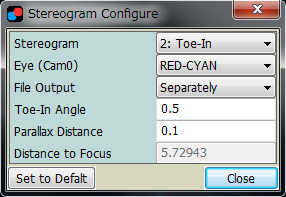Stereogram Config
This dialog allows you to configure stereogram setting.
In stereogram mode, images for left and right eyes are rendered separately.
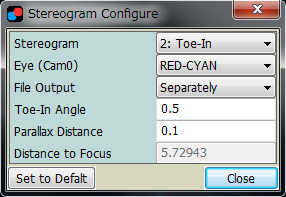
You can select the stereogram type.
Selecting "0: monogram" disable stereogram.
In "1: Off-Axis" mode, two cameras are set in parallel with offset.
In this mode, object at infinitely distance looks exactly same position in two images.
With symmetric frustum, images need to be trimmed appropriately in order to line up correctly.
In "2: Toe-in" mode, two cameras are set with small toe-in angle.
Exactly saying, this is not the correct method, but practically it works well when toe-in angle is small.
Select type of stereogram.
In the modes "No Parallax", "LEFT" and "RIGHT", only one image is rendered and displayed.
In "LINE BY LINE" mode, the two images are overlaped interleaved with odd and even lines, as following image.
This type of display works in some sort of 3D-TV.
Only works on Perspective or Orthographic view mode.
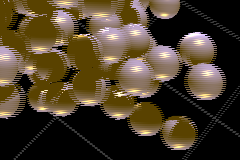
"RED-CYAN" and "YELLOW-BLUE" modes show anaglyphs. "RED-CYAN" anaglyph is quite popular.
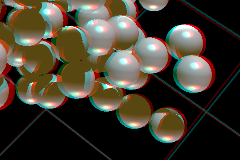
In "Combined" mode, overlaped images are saved when saved with Save Image Sequence Dialog.
If "Separately" is selected, two images are saved separately. Tag "L" and "R" is automatically added to the file name.
Note that, red and cyan (yello and blue) images are saved separatly in "Separately and anaglyph" mode.
Use "LINE BY LINE" to obtain separated original images.
In "Toe-In" mode, two cameras converges with "Toe-In Angle" angle. If this value is set to be 0.5, left camera rotates 0.5 degree to right, and vice versa.
"Parallax Distance" is the distance between two cameras.
The value "Distance to Focus" is automatically calculated from above parameters.
The object at "Distance to Focus" appeares at the screen.
return