This dialog gives the way to configure the preview and camera path.
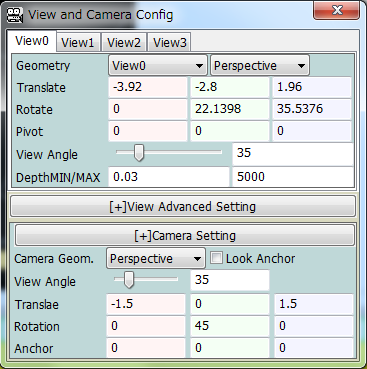
Selection of View0-View4 chooses the active preview panel 0-4. (Sorry, this is not working now. At now, top-left panel is always active.)
You can choose geometry of view from following 4 types.
In Perspective view, view angle here is "vertical" angle of the view.
In Panoramic view, a horizontal region from -view angle to +view angle is shown.
(Full circle image around camera is obtained at value of 180).
Vertical angle is fixed to about 70 degree in panoramic view.
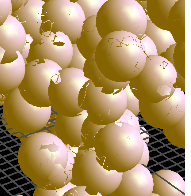 Note that these values determine the accuracy of hidden surface removal process.
Note that these values determine the accuracy of hidden surface removal process.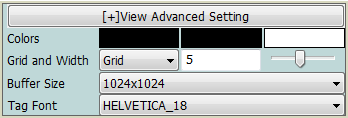
Select back ground color. 2nd color is applied to the area outside the circle of view in the fish eye camera. 3rd color is color of tags
Select the type of grid. Type is not implemented yet.
Size of buffer. Larger buffer is better for image quality, but rendering time increases.
Select font of tags. Currently tags is used in grid fileter only.
When checked on, the camera would be forced to look at the position of anchor.