This dialog allows you to configure parameters for image sequence outout.
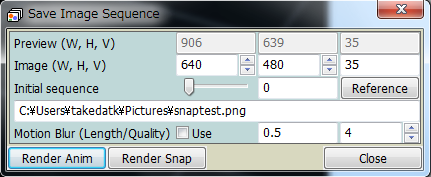
The symbols W, H and V mean the width, height, and view angle of preview panel and the image respectively.
The image is rendered on buffer memory at first, and then resized to the given size.
The size of preview window is also shown with histrical reason. Use them for comparison.
The filename is determined according to the rule similar to the "printf" format in C language.
i.e. output%04d.png makes images named as output0000.png, image0001.png, image 0002.png and so on.
If "%d" tag is not found, "%04d" will be inserted before the extention.
A value at "Initial Sequence" determines the initial number of the sequence.

When this option is checked, "motion blur" effect would be applied to the output image. The algorithm of bluring is the most basic one, the overlapping of images of slightly different time. So that the rendering time depends proportionally to the Quality parameter, which determine the number of images to overlap.
The "Length" parameter determines the duration of overlapping. With larger values, the output image becomes more blurred.
Pushing "Render Anim" button starts image sequence output.
Output process can be cancelled by pushing the button again.
If only a single image is needed, press "Render Snap" button.