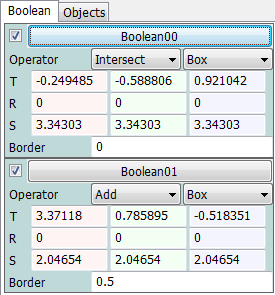
This filter screen out the particles that is out of some defined region.
This filter is named as boolean since we somewhat mimic the boolean modeling of 3DCG Software.
In Zindaiji3 "Intersect", "Difference" and "Add" operator is implemented.
Boolean filter is usefull when you want cross sectional images.
When you defined a box with "Intersection" operator, particles outside the box would be hidden
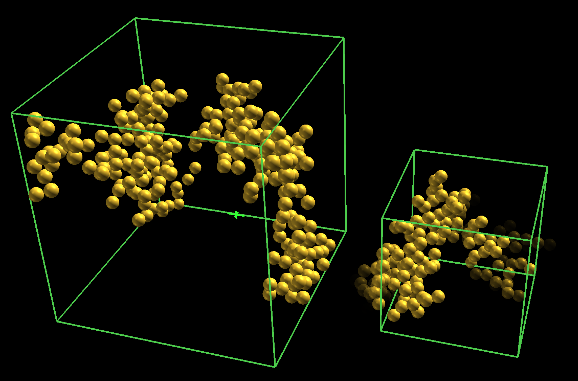
The oparator "Add" works to show particles hidden by other boolean filter.
The above images is made by two Boolean filters, large box with "Intersect" operator and small box with "Add" oparator.
Sometimes, fast-vibrating particles near the border appear and disappear repeatedly and can be annoying.
Giving "Border" a non-zero values may alleviate the problem.
With non-zero value, particles near the border are shown with decreasing alpha with the distance from the border.
The operator "Difference" hide the particles inside the region, as shown below.
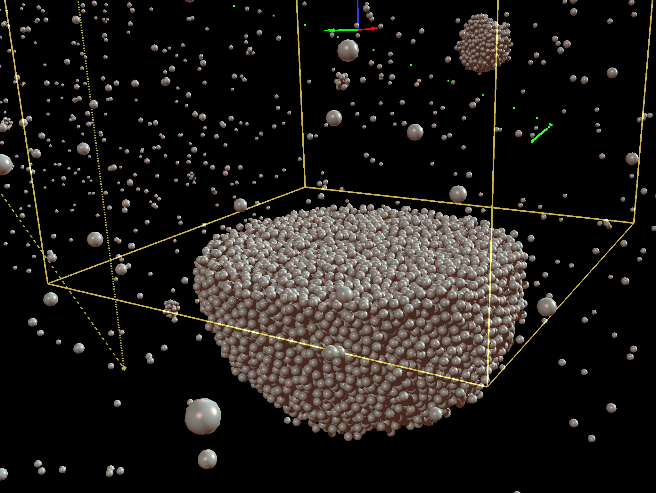
Currently only "Box" works. Some other primitive shape like sphres or wedge would be implemented in future.
The parameters T, R, and S represent "Translate", "Rotation", and "Scaling" respectively.
You can handle the position and size of region like other objects such as camera or light source.
*Note that Rotation is not implemented for now.*