This dialog allows you to configure light sources. In Zindaiji3, you can set up to 7 light sources.
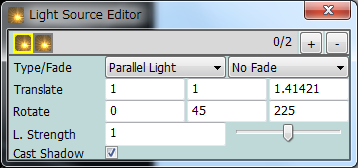
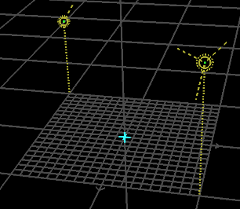
The direction of light is represented by slashed line from the light source.
You can select active light source with icon selector. Use [+] and [-] buttons for adding and deleting the light source.
You can select the type of the light source by a combobox. Currently, only point souece and parallel light work. And fading is not implemented.
The shadow is implemented only for parallel light, so that the point light with shadow works inconsistently for now.
Parameters for position and direction of the light. The direction of light is determined by the Roatate parameters.
These parameters can edited with Time Line Editor, so that moving light sources can be set.
Note that Rotation parameter is meaningless for point light, while Translate parameter is meaningless for parallel light.
This parameter determines the strength of the light. Currently the color of light is set to be white and colored light is not implemented.
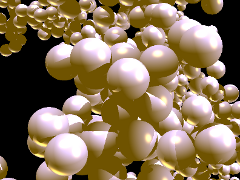
When checked, and Shadow Volume mode is on, the light cast shadow.
Only shadowing for parallel light is implemented for now.
Multiple light sources with shadow casting are implemented, but rendering time increases with the number of shadows.